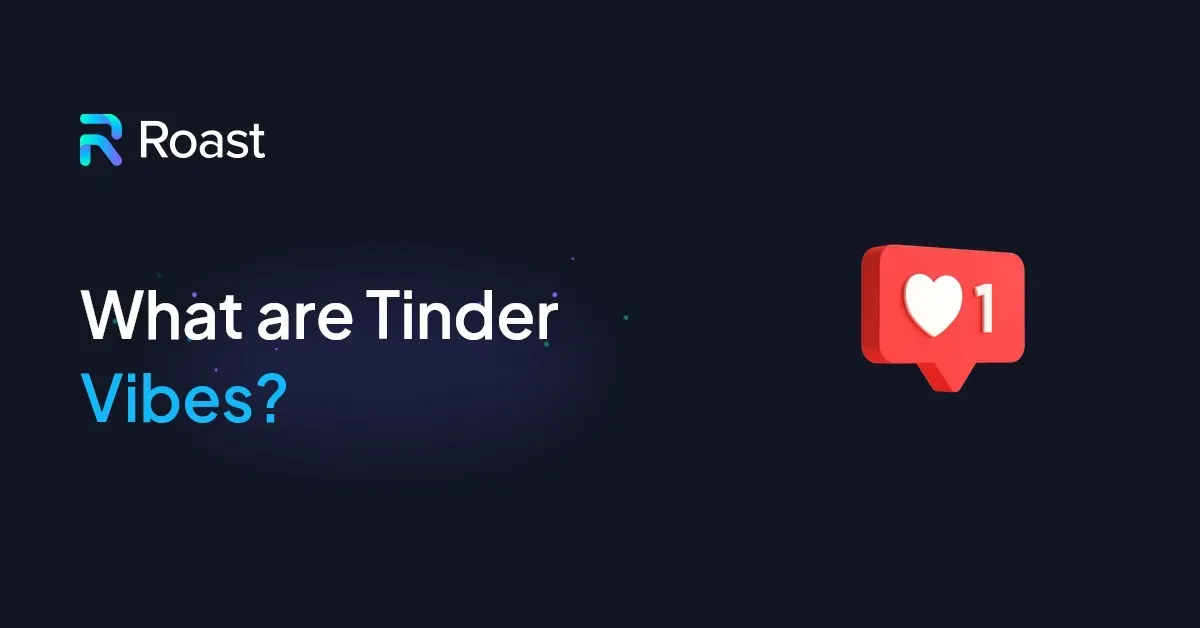High-quality tinder photos are essential for success in 2026. If images look grainy, you need a fix. Whether you upload from an iPhone, Android, or PC, tinder blurry photos are frustrating. Use ROAST to improve quality, or check our Tinder pictures guide to fix blurry photos before you post on the app.
Small aside. Did you know it is possible to get professional-quality photos for your dating profile in just 1 hour?
Thanks to our AI trained on 10,000+ pictures rated by hot guys and girls, you can get 40 ultra-realistic photos optimized for dating apps.
No photoshoot needed, no awkward poses—just upload a few selfies and get results that actually work.
Why are my Tinder pictures blurry?
Tinder blurry photos usually happen when the app applies aggressive processing to your upload. Whether you use an iPhone, Android, or PC, the site forces a strict 800x800 resolution limit. If images don't match these dimensions, Tinder uses 60-70% JPEG compression on the post, which significantly ruins quality. To ensure your dating profile always makes the best impression and helps you secure more dates, consider getting a professional Tinder profile review. To fix blurry photos, optimize your tinder photos on a Macbook or use the Repairit app to fix a distorted photo before you post. Check community forums for more tips.
Here is a list of common photo errors on Tinder.
Tired of swiping without getting matches?
Our AI trained on 10,000+ profiles rated by hot guys and girls will give you personalized feedback and tips to boost your dating profile for good.
You will know exactly which pictures are good or not, and most importantly why.
So, what are you waiting for to take charge of your dating life?
How to fix blurry photos on Tinder
Whether you are dealing with aggressive compression or low-light grain, you can fix blurry photos with a few strategic adjustments. The most effective way to restore image quality in 2026 is by using the repairit app. This tool uses advanced AI to sharpen tinder photos that would otherwise be unusable.
To use the AI Photo Enhancer features, follow these steps:
1. Upload your images: Open the repairit app on your pc or mobile device and select the tinder blurry photos you want to fix. 2. Select AI Photo Enhancer: This feature automatically identifies blur and upscales the resolution to ensure high quality. 3. Use Memory Revival: If you are using an older photo, this function restores faded colors and facial clarity. 4. Try Text-to-Edit: Use simple prompts to tell the AI exactly what to change, such as "increase sharpness" or "fix lighting." 5. Download and post: Save the repaired photo to your device and upload it to your profile. Beyond just fixing image quality, you can optimize your entire dating profile to ensure every element works together for maximum impact and matches.
Device-specific fixes for Tinder
iPhone and MacBook: To maintain quality, avoid sending photos via standard text messages before you upload. If you edit on a macbook, use AirDrop to move the photo to your iphone to prevent quality loss. Always check your settings to ensure you are using the full-resolution version from your cloud storage.
Android and PC: On an android, check that your tinder app has unrestricted data usage permissions so it does not compress images during the upload. If you are using a pc, consider using the browser-based site to upload your photos. Many users on tech forums suggest the web version handles tinder photos with less compression than the mobile app. Always crop your images to 800x640 pixels before you post to avoid the internal tinder crop tool.
Small aside. Did you know it is possible to get professional-quality photos for your dating profile in just 1 hour?
Thanks to our AI trained on 10,000+ pictures rated by hot guys and girls, you can get 40 ultra-realistic photos optimized for dating apps.
No photoshoot needed, no awkward poses—just upload a few selfies and get results that actually work.
Why quality profile pictures matter
On Tinder, first impressions happen in seconds. High-quality images are a vital fix for low swipe rates, as they prove you are serious about finding a connection. Conversely, Tinder blurry photos often suggest you are cutting corners. Before you upload a new post to the site, review your gallery on a MacBook or PC to catch imperfections that are harder to see on a small screen. If your original files are grainy, users on forums suggest using the Repairit app to fix blurry photos. Whether you use an iPhone or Android, sharp tinder photos are essential for a standout profile.
- Profile analysis: Use ROAST to ensure the quality of your profile.
- Lighting: Use natural light to keep every photo crisp and clear.
- Resolution: Upload high-resolution tinder photos for the best results in the app.
Small aside. Did you know it is possible to get professional-quality photos for your dating profile in just 1 hour?
Thanks to our AI trained on 10,000+ pictures rated by hot guys and girls, you can get 40 ultra-realistic photos optimized for dating apps.
No photoshoot needed, no awkward poses—just upload a few selfies and get results that actually work.
Frequently Asked Questions
Why are my Tinder pics so blurry?
Tinder blurry photos occur because the app uses aggressive compression algorithms to minimize file sizes for faster loading across its network. When you upload a high-resolution photo, the platform automatically downscales the images, which can result in a noticeable loss of clarity. This issue is common across both android and iphone devices, as the site prioritizes user experience and speed over pixel perfection.
How do I unblur images from Tinder?
You can unblur images of users who have liked you by using a desktop browser like Chrome on your pc or macbook. Simply right-click on the page to open Developer Tools, go to the Console tab, and paste a script designed to fix blurry photos in the preview section. Pressing Enter executes the code, which bypasses the blurred overlay and allows you to see the original tinder photos more clearly.
How to make your Tinder photos better quality?
You can improve your tinder photos by uploading images that are at least 1000 pixels on both sides to account for the platform's heavy compression. Since the app will compress your files regardless, starting with the highest possible source quality ensures that the final post looks as sharp as possible. You might also consider using a dedicated tool like the repairit app to fix and enhance the quality of your images before you upload them.
Why do my photos appear blurry?
Photos often appear blurry due to simple environmental factors such as a smudge on the camera lens or poor lighting which triggers a slow shutter speed. If you are noticing a drop in quality after you upload, it could be related to your phone settings, such as "Optimize Storage" on an iphone, or the way the app handles specific file formats. Checking photography forums can often provide specific settings to fix this based on your specific mobile device in 2026.
Tired of swiping without getting matches?
Our AI trained on 10,000+ profiles rated by hot guys and girls will give you personalized feedback and tips to boost your dating profile for good.
You will know exactly which pictures are good or not, and most importantly why.
So, what are you waiting for to take charge of your dating life?
Conclusion
Dealing with tinder blurry photos in 2026 doesn't have to ruin your dating life. Whether you are using an android device or an iphone, the quality of your images matters for making a good first impression. We have explored why this happens—often due to compression or poor internet during the upload—and how you can fix blurry photos using tools like the repairit app or by adjusting settings on your pc or macbook.
Taking Action for Better Results
The key is to ensure your tinder photos are high-resolution before you hit post. If you find your photos still look grainy on the site, check community forums for the latest optimization tricks specific to the current tinder app version. Taking a moment to fix your photo properly ensures that your profile stands out for the right reasons. Don't let a technical glitch hold you back; refine your tinder blurry photos today and if you're serious about transforming your dating results, get an expert analysis of your profile and get back to matching with confidence.