

Bumble Reset Guide 2026: Get a Fresh Start Today
Resetting your Bumble account allows you to fix previous mistakes that prevented you from getting better matches. Fortunately, this article presents a step-by-step guide for resetting your Bumble account.
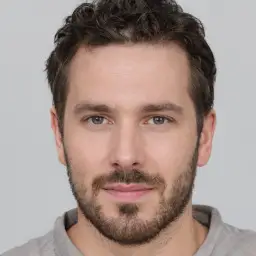
Roast Founder, Dating and AI Expert
Updated January 4, 2026
Comprehensive Bumble Reset Guide
- Resetting your Bumble profile helps you start fresh, increase visibility, and possibly boost your match rate.
- Follow specific steps to reset your Bumble profile without penalties. Learn these steps for successful outcomes.
- Maximize your fresh start with a profile review from Roast. Get personalized feedback to fine-tune your profile for better matches. Start Now
The Bumble app is one of many popular dating apps like Tinder, designed for adults looking to romantically connect with attractive people via the internet. If you already have a Bumble profile but are having trouble finding matches and want a clean slate to try again, consider resetting your account.
When you reset your account, you have the opportunity to come out swinging with a professionally-made profile. Enlist the help of ROAST, who will help you curate the best pictures and tell you how to improve them. ROAST even comes with an AI that’ll rate how the pictures will perform. Try it today.
While the steps to reset your Bumble account aren't challenging to follow, they aren't intuitive, requiring a practical Bumble reset guide. Fortunately, this article has all you need to reset your Bumble profile and boost your matches properly.
Find out your ELO score
It only takes a 2-minute test to get your ELO score
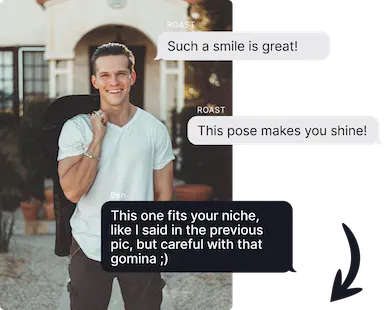
Join 304,615 happy users
Table of Contents
Here is the outline of the article, feel free to jump to the section that interests you the most.

Methods to Reset your Bumble Account
No dates?
ROAST can help you understand WHY and HOW to fix it.

It's worth noting that there are multiple noteworthy Bumble Reset methods avoidable and these include:
-
Snooze mode
-
Soft reset
-
Hard reset
-
3-month rule (GDPR reset)
Here's what you need to know about each method:
1. Snooze Mode
Looking to reset your account is almost the same as hitting the "delete account" option, and if this isn't what you want, we recommend putting your Bumble account on snooze mode. This action makes your Bumble profile technically invisible, preventing you from losing all your existing matches and other valuables after taking a break from the app.
You can sleep your Bumble profile with the steps below:
-
Open the Bumble app.
-
Open your Profile icon in the top left corner.
-
Select Settings.
-
Tap Snooze mode.
-
Select the reason for account deletion.
*Note: Bumble users can choose the duration to snooze their Bumble accounts, and if the period is unknown, there's always the "indefinitely" option.
2. Soft Reset
Choosing to reset your Bumble account presents the chances of matching with more people; however, you'll have to delete your current account. In other words, you'll lose your recent matches, pictures, and bio; you'll be starting afresh.
If you’re going to take the trouble to do all this, make it worth it. ROAST is a service that knows how to get matches on Bumble more than anyone else. They’ll make you a great profile that does just that. Consult with ROAST today.
Without further ado, here's how to reset your Bumble account:
1. Disconnect Your Facebook Account
It would be best if you started by disconnecting Facebook from your Bumble account, but you'll have to complete this process through your Facebook account. Here are the steps to complete the process on your smartphone:
-
Open the Facebook app.
-
Enter Settings + Account Settings.
-
Choose Apps and Websites > Logged in with Facebook.
-
Select Bumble then Remove app.
-
Confirm by tapping Remove.
*Note: the process for removing the Bumble app from your Facebook account depends on whether you're using a PC or mobile device. Nevertheless, the goal is to locate the Bumble account and disconnect Facebook
2. Delete the Bumble App
After you disconnect Facebook from your Bumble account, the next phase is to delete the Bumble account manually. To delete your account, visit the Bumble app on your phone or computer.
Below are the steps to delete your Bumble account:
-
Visit the Bumble app.
-
Open your profile at the top left corner.
-
Choose Settings then go to the bottom of the page.
-
Pick "Delete account".
-
Select the reason for account deletion.
-
Click Delete account.
You can take the Bumble profile deletion further by deleting the Bumble app entirely. This action eliminates any leftover cache data. Afterward, your Bumble account is deleted and ready for the next step.
3. Hard Reset
As the name implies, a hard reset is more tedious than previous options as it requires you to change a lot of things including your email address, Google or Apple account, and phone number.
While it's the most tricky to execute, it's the most effective and guarantees you a more high-ranking profile.
Here's how to perform a hard reset:
-
Delete your Bumble account.
-
Uninstall the Bumble app.
-
Buy a new phone or do a factory reset.
-
Disconnect and reconnect to the internet.
-
Create a new Apple ID or Google account.
-
Install Bumble.
-
Get new pics or clean your pics metadata.
-
Create a new account with a different email and phone number.
A hard reset is more effective on a new or different phone as your device ID goes through the Bumble server, causing the company to identify you. Fortunately, a factory reset fixes this issue, so it's not a hassle.
Also, avoid linking back to your Facebook, Instagram, Spotify, or any social media as it may sabotage the Bumble Reset operation. In other words, keep everything new and foreign.
Make the most of this clean slate by getting a profile made by a professional. ROAST is a service that takes a look at your profile, tells you what’s wrong about it, and tells you how to fix it. Going with ROAST is the best method for getting more likes and matches on Bumble. Try it today.
4. 3-month rule (GDPR reset)
Another effective option for resetting your Bumble account for better matches is the 3-month rule (GDPR reset) method. Essentially, you have to wait three months (92 days) after deleting your Bumble account, before the company will eliminate your records.
Patience and time are the only drawbacks of this method; nevertheless, here's what you need to execute it:
-
Open the Bumble app.
-
Open your Profile in the top left corner.
-
Choose Settings and scroll to the bottom of the page.
-
Select Delete account.
-
Select the reason for account deletion.
-
Click Delete account.
-
Uninstall the Bumble app
-
Wait three months (92 days) before reinstalling.
Have you ever wondered why the algorithm is working for your friends but not you?
It's hard to know what makes a dating profile attractive, and even harder to know which pictures are good or not.
With our AI-trained on 10,000+ pictures rated by hot girls and dating experts, we can help you to choose your best pics and stand out. Make your dating profile more attractive in just 2 minutes.

Create a New Account
How good is your profile?
STOP swiping for nothing, get data-driven feedback and a clear action plan to get more dates.

If you choose the Bumble Reset method that involves deleting your account, the next phase is to create a new profile and find your desired match. To be safe, it's best to wait 24 hours to ensure the Bumble app isn't tracking your IP address after deletion. If you've been Bumble shadowbanned, even this may not help. Just like getting Tinder banned, getting unshadowbanned on Bumble can be tricky.
After 24 hours, visit Google play or the Apple app store to download the Bumble app for a new account. Following these steps, your Bumble account should be reset and ready to accept further, game-changing details about yourself.
New account, new you. Don’t you dare start swiping until you’ve got the best possible profile. ROAST can make that for you. They’ve got an AI that’ll rate how your picture is going to perform, and they’ll even help you write a bio that’s funny, charming, and intelligent. Start with ROAST by taking their short quiz.
*Note: you're not required to wait 24 hours if you choose the 3-month rule (GDPR reset).
Have you ever wondered why the algorithm is working for your friends but not you?
It's hard to know what makes a dating profile attractive, and even harder to know which pictures are good or not.
With our AI-trained on 10,000+ pictures rated by hot girls and dating experts, we can help you to choose your best pics and stand out. Make your dating profile more attractive in just 2 minutes.

Practical Tips for Setting Up your Account
No dates?
ROAST can help you understand WHY and HOW to fix it.

Now that you have reset your Bumble account and are ready to start afresh, you need to try new and more effective methods for setting up your account. In other words, don't do the same thing as before since that ultimately leads to you deleting your Bumble account manually.
To help you make the best new Bumble account possible, here are some expert tips to employ:
1. Prioritise your profile photo
Every area of your Bumble account needs thorough polishing, but your profile photo needs the most attention as it's the primary catalyst for the right swipes. To choose a "best Bumble account photo," we recommend:
- Avoid pictures with sunglasses
Eye contacts play a massive role in attraction; the same applies to Bumble. People get an instant connection while staring at your gaze, but hiding those eyes reduces the effect and makes you less appealing or even appear untrustworthy.
- Crop photos to the classic headshot
Your main Bumble account photo shouldn't contain full-body pictures as they aren't ideal for dating apps. Instead, crop it to feature one-third of your body since studies reveal the most rated dating photos are cropped this way.
- Take photos outdoors
Pictures taken in natural light are flatter than indoor ones; therefore, your main Bumble account picture should feature you outside your house. Besides being aesthetically pleasing, outdoor photos make you feel outgoing and lively.
If this seems like a lot of work, you can also hire someone to tell you, at a glance, how your pictures look. And if they don’t look so great, they’ll instruct you specifically on what to improve. Enter ROAST. ROAST is a team of pros who have studied what works on Bumble, and they’re ready to apply it to your profile. Going with them is the best possible way to improve your game on Tinder. Try ROAST today.
2. Use a creative icebreaker as your bio
Include an icebreaker in your Bumble bio to encourage conversation and more right swipes from the Bumble algorithm. This reduces any uncertainty or tension associated with starting a conversation, giving you more matches.
3. Use Profile Prompts
The Bumble app comes with a recent feature called "profile prompts," which are discussion starters that contain additional information about you. For example, your Bumble account can have up to three profile prompts with subjects like, "I feel most empowered when…" and "We'll get along if…", where you fill the gaps.
Capitalizing on this factor in your Bumble profile gives potential matches a quick insight into your sense of humor, preferences, and personality. Then, choose prompts with answers that make you seem impressive for maximum effect.
GET QUALITY DATES
Get data-driven feedback and clear actions to boost your profile now, get more dates and find the one.
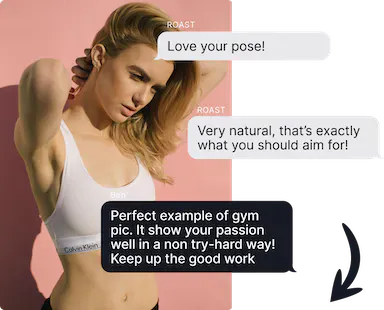
Join 304,615 happy users
Conclusion
Resetting your Bumble account will delete your previous matches, pictures, and other saved data; however, it's an opportunity to start fresh, fix whatever mistakes you made, and connect with your type of people.
Get connected with your type of people faster with a profile made for you. ROAST can help you cut through all the superficial stuff by making a profile that accurately reflects you at your best. ROAST optimizes your profile for more likes and more matches on Bumble. Start by taking their short quiz.
Consider exploring our website for more tips to build a better Bumble account and even openers to use upon getting a match. We've got what you need. Maybe you even want to reset your Tinder too.
Before you leave, how about knowing how you compare to other online dating users?
This profile review will reveal how you rank against other online dating users, offer actionable feedback to enhance your profile, and attract more dates with people you truly connect with.
Get your result in record time with this test developed by our team of dating experts and hot women.
Ben Bailey
Ben is one of the best Dating Experts I've ever met and one of the few that cracked the algorithm of online dating. Every week, Ben is publishing new articles on ROAST, helping 20M+ of people to get more matches, dates, and find the one!
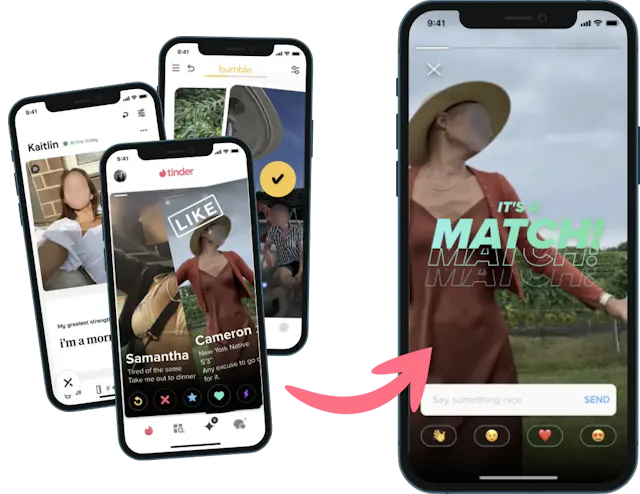
10X YOUR DATES
Get data-driven feedback and clear actions to boost your profile now, get more dates and find the one.

