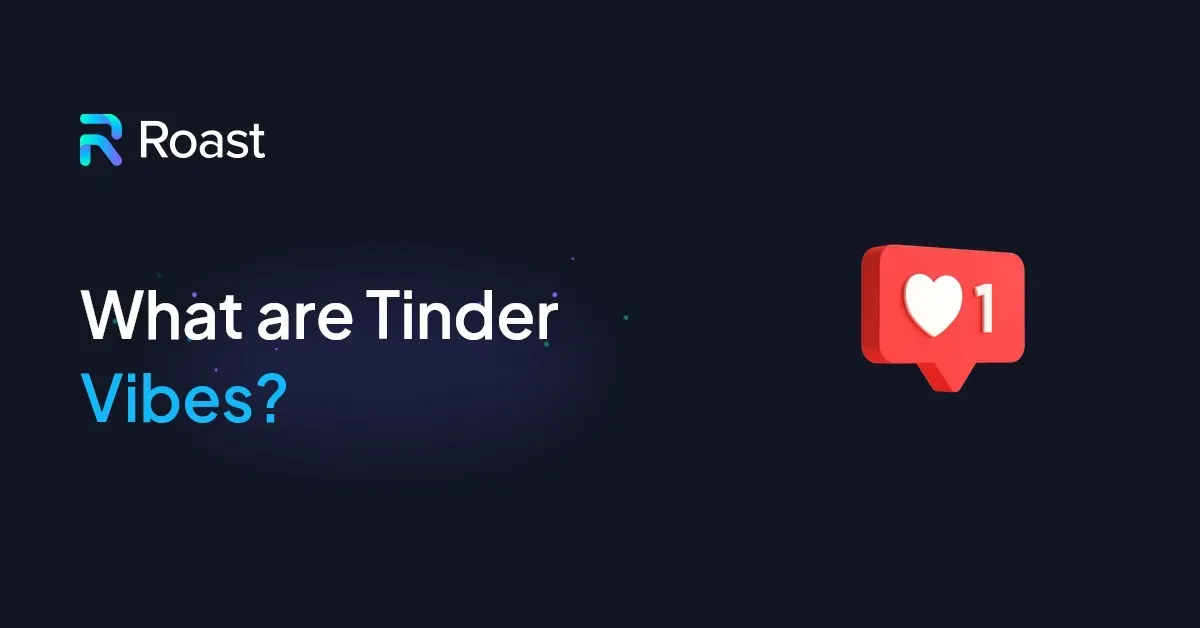Unlike Snapchat, you can safely take a screenshot on the Hinge app. Like Tinder and Bumble, Hinge won't notify a match when you capture a message. Whether using a phone button or the control center screen recorder to record a video or screen, Hinge notify screenshots isn't a feature in 2026. Go ahead and screenshot Hinge conversation logs for advice.
Small aside. Did you know it is possible to get professional-quality photos for your dating profile in just 1 hour?
Thanks to our AI trained on 10,000+ pictures rated by hot guys and girls, you can get 40 ultra-realistic photos optimized for dating apps.
No photoshoot needed, no awkward poses—just upload a few selfies and get results that actually work.
Does Hinge Notify Screenshots?
So does Hinge notify screenshots? Let’s look at the three different cases.
Can Someone See If You Screenshot Their Profile?
The possibilities are endless, where we have to take a screenshot of someone's Hinge profile. But the fear that Hinge might alert screenshots is always lingering in our minds. Well, not anymore because:
That person is completely unaware of your action. They will not get a notification whenever you take screenshots.
Besides, they will not know that you are taking screenshots because such acts are neither prohibited, prevented, or monitored on Hinge.
Furthermore, there are no consequences for taking a screenshot until it is used for unethical, illegal, or commercial purposes.
Taking a screenshot can be a bit strange, but it's harmless if you stop there. Don't get the urge to do more stalkery stuff. It doesn't help. What DOES help is having the perfect profile, built by ROAST. ROAST knows what works on dating apps better than anyone else, and they're ready to apply that knowledge to you and your profile. You'll be having more conversations than you ever thought possible. Try ROAST today.
Can Someone See If You Screenshot Their Conversations?
Conversations on Hinge can take unexpected turns instantly, from going exceptionally well to embarrassingly weird and complicated; such situations demand the valuable guidance of our friends. And sometimes, to laugh at our silly dating blunders.
Therefore Hinge neither pushes notifications nor alerts when you screenshot a chat. However, we advise you to respect others’ privacy and the information they entrusted you. Besides, if you are taking your friend's help to build impressive replies, try maintaining the same charisma in person.
Can You Get a Notification if Someone Else Screenshots Your Hinge?
Unfortunately, you cannot possibly know who took a screenshot of your Hinge profile, pictures, and conversations.
When you set up your Hinge profile and accept the terms and conditions, you are putting yourself, your pictures, and other information to be posted publicly. Therefore it is advised only to share the content you are comfortable with in public.
That content should make you look as attractive as possible. You can achieve that goal with ROAST. ROAST will let you know exactly what to change and how to change it on your profile, so people are more likely to swipe right on you. Start with ROAST today.
Tired of swiping without getting matches?
Our AI trained on 10,000+ profiles rated by hot guys and girls will give you personalized feedback and tips to boost your dating profile for good.
You will know exactly which pictures are good or not, and most importantly why.
So, what are you waiting for to take charge of your dating life?
What People Screenshot on Hinge And Why?
Reasons for taking a conversation screenshot can vary in situations. Some use it to brag about a cute guy or a hot girl they have matched with recently on their Whatsapp group chat. Others find screenshots handy to expose dangerous situations, report abuse, and other unacceptable activities.
Plus, screenshots play a massive role in turning a random match into a successful relationship.
Confused? Let's take a closer look at why people screenshot Hinge conversations and profiles:
To Get an Opinion on a Match
One day you are browsing through the pool of gorgeous matches, and suddenly you come across a profile pretending to be someone else or cheating with their partner through this dating app. Or you come across that nerd from middle school math class who has suddenly turned into an insanely hot guy.
All such or related circumstances require you to take a screenshot instantly to get a second opinion from the most trusted person.
Get Help With their Hinge Conversations
Even if you have used Hinge for a short period, you must have noticed that conversations can take a 360° turn without warning. For Instance, you get nervous in chitchat with your favorite match and need fresh ideas to keep things going in the right direction, or when you can't decide how to ask for another person’s phone number without looking awkward and creepy.
The situations are endless, where a little push is all you need to make the most out of your Hinge conversations. Further, some conditions can become squeaky, where you need proof and a friend's help to resolve the matter safely or teach them a lesson for a lifetime.
There's something you need to know: friends and family will never give good dating advice. Ever. You need someone who doesn't know you, and someone who knows about the world of dating apps. Not dating -- dating apps. ROAST is just that. They've studied what behaviors lead to more success on dating apps, and they're ready to share that knowledge with you, helping you get more matches and dates.
Share Funny Hinge Screenshots
Humor is the key to someone’s heart. Therefore whenever we come across a genuinely funny caption or a comment, we all are urged to press that screenshot button to keep it for future reference or to laugh with friends.
We all are guilty of taking a screenshot of a funny, creative bio and prompts now and then. However, do not use humor to self-deprecate your worth and come out as an insecure person.
Small aside. Did you know it is possible to get professional-quality photos for your dating profile in just 1 hour?
Thanks to our AI trained on 10,000+ pictures rated by hot guys and girls, you can get 40 ultra-realistic photos optimized for dating apps.
No photoshoot needed, no awkward poses—just upload a few selfies and get results that actually work.
How To Take Screenshots on Hinge?
To take a screenshot on Android, press the Power button and Volume down button simultaneously. To record the screen, use the screen recorder found in your quick settings. For iOS with Face ID, press the Power button and Volume up button. On a phone with a Home button, press the Power button and Home button together. To record video, open the control center and tap the record icon.
Whether you use Hinge, Tinder, Bumble, or Match, capturing a screenshot hinge or recording a conversation is easy. The app doesn't notify anyone when you capture a message or screen, so Hinge notify screenshots remain private in 2026.
Tired of swiping without getting matches?
Our AI trained on 10,000+ profiles rated by hot guys and girls will give you personalized feedback and tips to boost your dating profile for good.
You will know exactly which pictures are good or not, and most importantly why.
So, what are you waiting for to take charge of your dating life?
Frequently Asked Questions
Does Hinge notify screenshots?
Hinge does not notify users when you screenshot their profile or chat messages. You can take screenshots of profiles, photos, and conversations without the other person being alerted to your activity. This functionality contrasts with apps like Snapchat but aligns with how other dating apps like Tinder and Bumble operate in 2026.
Can you take a screenshot of a chat on Hinge?
You can take a screenshot of a chat on Hinge by using the standard button combination on your Android or iPhone. Although the app does not offer a specific in-app screenshot option, the built-in features on your phone work seamlessly within any conversation. You can capture a message or a funny prompt without the app triggering a hinge notify screenshots alert to the recipient.
Do you get notified if someone screenshots your profile?
You do not get notified if someone screenshots your profile or your list of photos. When a person decides to screenshot hinge content, you won't receive a message or alert informing you of the action. This remains true even if the user decides to record their screen or use a screen recorder via the control center to save a video of your profile.
Can someone see if you screenshot on Hinge Reddit?
No, users cannot see if you have taken a screenshot according to the latest 2026 reports from the community on Reddit. The app does not have a notification system for screen captures, meaning you can screenshot a conversation or a profile without the other person being told. This privacy standard is consistent with what you would expect on other platforms like Match where capturing a screen is common.
Does screen recording on Hinge notify the other person?
Hinge does not notify the other user if you use a screen recorder to capture a video of their profile. Whether you access the recorder through your phone control center or a third-party app, the process remains invisible to the person you are viewing. This ensures you can record a conversation or scroll through a profile without any notification being sent.
Small aside. Did you know it is possible to get professional-quality photos for your dating profile in just 1 hour?
Thanks to our AI trained on 10,000+ pictures rated by hot guys and girls, you can get 40 ultra-realistic photos optimized for dating apps.
No photoshoot needed, no awkward poses—just upload a few selfies and get results that actually work.
Conclusion
Final Verdict for 2026
As of 2026, the definitive answer is that hinge does not notify users when you take a screenshot of their profile or a specific message. Whether you use the physical button on your phone or the control center to trigger a screen recorder, the app remains silent. This matches the current standard set by other platforms like tinder and bumble, ensuring your activity remains private while you navigate a new conversation.
However, just because you can screenshot hinge without an alert doesn't mean privacy shouldn't be a priority. When you record a video or take a screenshot, remember that there is a real person behind that match. While the hinge notify screenshots feature doesn't exist yet, maintaining respect within the app is key to a successful dating experience. Now that you know the rules, you can focus on building genuine connections and moving your favorite chats off the screen and into real life.