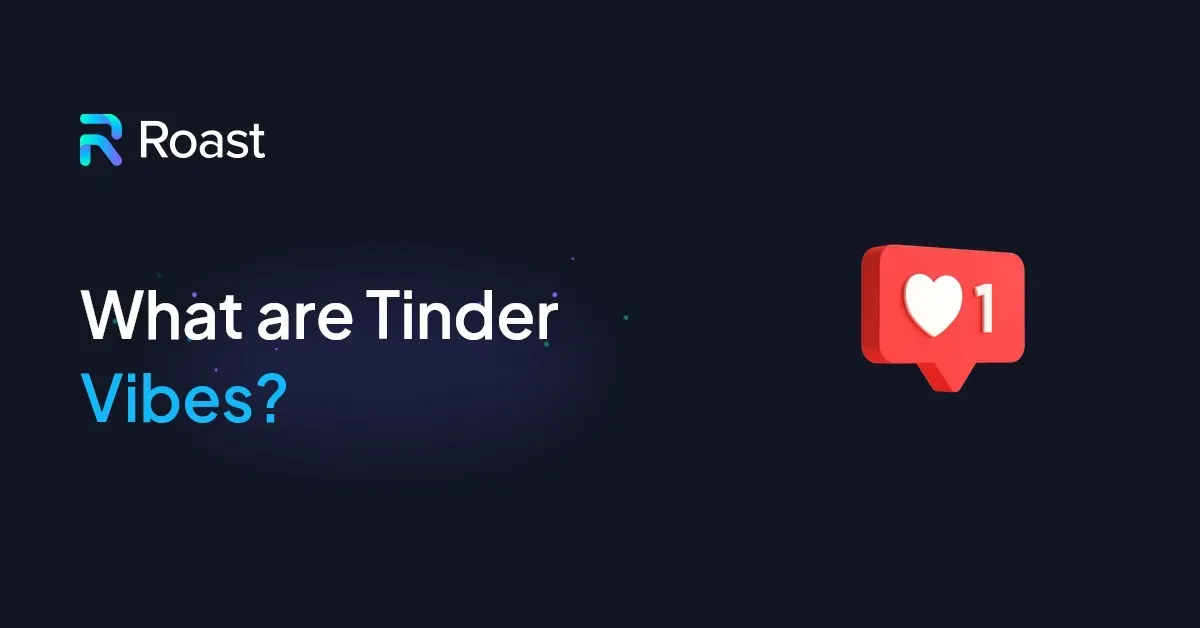The era of anonymous, unverified dating is largely behind us in 2026. Today, savvy users are tired of encountering fake profiles and bots, prompting major platforms to prioritize user safety and authenticity. To protect your personal data and foster a culture of trust, tinder has implemented robust systems like id + photo verification. This modern process goes beyond a simple photo verification check; it is a comprehensive id check designed to ensure every member is exactly who they claim to be in their bio.
When you decide to get verified, you will typically provide official government information and record a short video selfie. This allows the app to compare your real-life face against your uploaded photos and official id in real-time. Once you have successfully completed this tinder verification, a blue checkmark appears on your profile, signaling to others that your account is legitimate and safe. It is the ultimate way to stand out and prove you are the real deal.
But how exactly do you navigate these security steps to become verified? We are breaking down the entire process to help you tinder get verified quickly, so you can focus on making genuine connections.
Tired of swiping without getting matches?
Our AI trained on 10,000+ profiles rated by hot guys and girls will give you personalized feedback and tips to boost your dating profile for good.
You will know exactly which pictures are good or not, and most importantly why.
So, what are you waiting for to take charge of your dating life?
What is the Tinder verification process?
Tinder has evolved its security to ensure every member feels safe while swiping. In 2026, the tinder verification process is a dual-path system designed to confirm your identity beyond a shadow of a doubt. While basic photo verification used to be the standard, the current gold status is id + photo verification.
The first path involves a liveness check through a video selfie. Tinder uses your camera to capture a short video of your face, which it compares against your existing profile photos. This ensures you are a real person and matches your images. The second, more rigorous path is the id check. For this step, you upload a government-issued id. During this process, Tinder collects specific information and biometric data from the document to cross-reference with your account details. This data helps confirm your age and identity, protecting users from impersonation and fraud.
By completing both steps, you get verified with an enhanced blue checkmark. It is a quick way for any member to build trust. If you want to tinder get verified, just follow the prompts in your profile settings—it takes only minutes to complete.
Tired of swiping without getting matches?
Our AI trained on 10,000+ profiles rated by hot guys and girls will give you personalized feedback and tips to boost your dating profile for good.
You will know exactly which pictures are good or not, and most importantly why.
So, what are you waiting for to take charge of your dating life?
Tinder Photo verification
Tinder has significantly upgraded its security measures for 2026. The old method of mimicking static poses is a thing of the past. Today, the process relies on sophisticated video selfies and, in many cases, id + photo verification to ensure every member is exactly who they say they are. By completing this, you are telling potential matches that you are an actual human being and that the face in your profile matches the person behind the screen.
The Video Selfie Process
Step 1: Access your profile: Open the Tinder app and tap on your profile icon. This is where you manage your account settings and photos. If you are a new user, you will need to upload your initial photos before the option to get verified becomes available.
Step 2: Initiate the checkmark: You will see a gray checkmark next to your name. Tapping this icon starts the tinder verification journey.
Step 3: Begin the video: Select the option to verify your profile and prepare your camera. The app will ask you to record a short video selfie in real-time.
Step 4: Follow the prompts: Unlike the old pose-based system, you will be prompted to move your face in specific directions within a frame. This helps the AI capture your facial geometry from multiple angles to prove you are a live person.
Step 5: Review and submit: Once the video is captured, submit it for review. The system uses human-assisted technology to compare the video to your uploaded photos.
Facial Geometry and Biometric Data
When you record a video for photo verification, Tinder uses advanced technology to extract facial geometry. This creates a unique biometric map of your face to confirm that the person in the video is the same person shown in your photos. This data is handled with high security standards to protect your personal information. By analyzing these unique markers, the system can detect if someone is attempting to use a mask or a deepfake.
ID Check and Enhanced Security
In 2026, many users choose to go a step further with id + photo verification. This process requires you to submit a valid government id, such as a passport or driver's license. The system performs an id check to cross-reference the details on your document with your account information. For users in the United States, this process also includes a background check against sex offender registries (RSO checks) to enhance community safety.
Data Retention Policies
Tinder takes data privacy and the security of your information seriously. Once your tinder verification is successful, the biometric data used to create the map of your face is typically deleted within a set timeframe, though the record that you are verified remains on your profile. If you choose to delete your account, most associated verification data is purged according to their current retention policy, ensuring your data does not stay on their servers indefinitely.
Being a verified member is a huge advantage. It eliminates suspicion and makes people feel much more confident when they see your profile in the stack, but if you're still not getting the matches you deserve, a Tinder profile review could be the game-changer you need. While it is an extra step, the tinder get verified process is the most effective way to stand out as a trustworthy person. With features like Tinder passport allowing you to meet people globally, having that blue tick makes a world of difference in how others perceive your authenticity.
Small aside. Did you know it is possible to get professional-quality photos for your dating profile in just 1 hour?
Thanks to our AI trained on 10,000+ pictures rated by hot guys and girls, you can get 40 ultra-realistic photos optimized for dating apps.
No photoshoot needed, no awkward poses—just upload a few selfies and get results that actually work.
Frequently Asked Questions
Is it worth getting verified on Tinder?
Tinder's Photo Verified Badge is a great way to help show potential matches that you really look like your pictures. Taking the time to get verified signals to other users that your account is authentic and trustworthy. In the competitive dating landscape of 2026, many members prioritize interacting with a verified profile to avoid scams or bots. This simple step can significantly improve your matching rate because it provides peace of mind regarding the information and photos you share, but to truly maximize your success, it's worth exploring how a detailed profile review can further boost your chances.
How long until Tinder verifies you?
It should only take a few minutes to process your Photo Verification request. Once approved, we'll let you know and add a Photo Verified checkmark to your profile. While the automated id + photo verification system is typically instant, sometimes a manual id check is required if the lighting is poor or the photo is blurry. Rest assured that your data is handled securely to protect your privacy while ensuring the tinder get verified process remains accurate for all users.
How do you get a blue check on Tinder?
A member takes 2 selfies mirroring the poses shown to begin the process. Next comes the super cool AI stuff to prove the authenticity of the photos and ensure your face matches the images already on your account. Once we confirm the pictures match, we'll add a blue checkmark to the profile, letting everyone know the person in the photos is doing the swiping and messaging. This tinder verification ensures that every id provided aligns perfectly with the member's digital presence.
When you decide to get verified, Tinder uses advanced technology to compare the video or photos you submit with the static images already on your account. This ensures that the information provided is consistent and that no one else is trying to use your id to create a fake profile. By maintaining high standards for tinder verification, the community stays safer and more genuine for every member involved.
Small aside. Did you know it is possible to get professional-quality photos for your dating profile in just 1 hour?
Thanks to our AI trained on 10,000+ pictures rated by hot guys and girls, you can get 40 ultra-realistic photos optimized for dating apps.
No photoshoot needed, no awkward poses—just upload a few selfies and get results that actually work.
Conclusion
By 2026, the digital dating landscape has shifted toward complete transparency, making it more important than ever to understand how to tinder get verified. Completing the dual id + photo verification process is the most effective way to secure your account and signal to other users that your profile is authentic. By submitting a quick video selfie and a government-issued id, the platform can verify that your face matches your uploaded photos.
Final Verdict
Taking the time for a formal id check does more than just earn you a blue checkmark; it helps protect your personal data and ensures a safer environment for every member. While sharing identification information might feel like an extra step, the benefits of being a verified user far outweigh the effort. If you are ready to improve your match quality, head to your tinder settings and start the tinder verification process. It is a simple, fast way to get verified and ensure your account stands out for all the right reasons.