

How to Unmatch on Tinder? Full Guide For You in 2026.
Learn how to unmatch on Tinder with this step-by-step guide. Take control of your matches and manage your connections on the popular dating app.
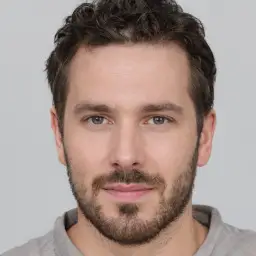
Roast Founder, Dating and AI Expert
Updated January 4, 2026
How to Unmatch on Tinder?
- Learn how and when to unmatch on Tinder for a cleaner, better Tinder experience.
- Understand the implications of unmatching and manage your connections wisely.
- Clean up your Tinder interactions with our profile review. Share your profile, and get 100% actionable feedback to improve your match quality.
As one of the most popular dating apps, Tinder has retained its position for a long time. Users can establish their dating requirements and swipe through many prospective matches. However, Tinder users can unmatch someone they have connected with on the app for different reasons. When dealing with another user who breaches the boundaries or behaves unacceptably, unmatching can also be a question of safety. Tinder is excellent in that it allows you to unmatch with people. This article explores how to unmatch on Tinder.
Find out how you compare to others
It only takes a 2-minute test to get your score and actionable feedback
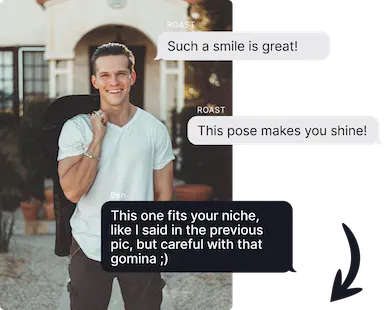
Join 304,615 happy users
Table of Contents
Here is the outline of the article, feel free to jump to the section that interests you the most.

What is Unmatching on Tinder?
How good is your profile?
STOP swiping for nothing, get data-driven feedback and a clear action plan to get more dates.

Unmatching on Tinder is the closest to blocking people. If you decide to replicate the steps on how to unmatch with someone on Tinder, both of you will be removed from each other's match list, along with your chats recorded on the site. Furthermore, you will no longer have any further interactions with each other on the dating app. It is essential to know that the proven techniques to unmatch on Tinder are permanent. Since you cannot undo this action, you must ensure that unmatching is what you want.
Ready to ditch the dating overwhelm? Relax, we've got you covered. it just takes 2 min to begin!
Thanks to our AI trained on 10,000+ pictures rated by dating experts, you will be able to access personalized feedback and tips to boost your dating profile for good.
Discover which pictures work best and why. Take control of your dating life today!

Reasons to Unmatch on Tinder
Ready to boost your online dating knowledge?
STOP swiping for nothing, use ROAST to get data-driven feedback and a clear action plan to become an expert.

The desire to discover how to unmatch new matches on Tinder might be motivated by various factors. That said, here are some reasons you may want to learn how to unmatch someone on Tinder:
1. Delayed Responses: Messages should be responded to within a reasonable time limit. There is a good chance that someone who responds to you the next day is still interested in what you have to offer. Nonetheless, avoiding putting things off for excessive time is essential. You can follow some tips on how to respond to hey on tinder for a start. Remember that Tinder users typically move at a very rapid pace. Anyone who gives off the impression of being uninterested can be rapidly unmatched.
2. Lack of interest: If you are conversing with someone on Tinder and they abruptly stop replying to your messages, it is most probable that they are no longer interested in extending the conversation. It's possible that they've discovered someone more attractive to them, or they've lost interest in you entirely.
3. Inappropriate Behaviour: In many ways, improper behaviour can manifest on Tinder. They include sending sexually explicit messages without being asked, requesting indecent photos or videos, and sharing inappropriate remarks. If the other person is being very aggressive, pushy, or demanding, it is also possible for people to unmatch. If someone is acting inappropriately, it is never a bad idea to end a relationship and follow how to unmatch on Tinder website.
4. Boring Conversations: Boring conversions can lead to following the procedure for the essential steps for unmatching on Tinder. This is why learning how to keep a tinder conversation going is crucial. If you are the type of person who allows other people to do the talking, you may be ineffective in sustaining the other person's interest.
Ready to ditch the dating overwhelm? Relax, we've got you covered. it just takes 2 min to begin!
Thanks to our AI trained on 10,000+ pictures rated by dating experts, you will be able to access personalized feedback and tips to boost your dating profile for good.
Discover which pictures work best and why. Take control of your dating life today!

How to Unmatch on Tinder
No dates?
ROAST can help you understand WHY and HOW to fix it.

The process is straightforward to follow when you wish to unmatch with someone on Tinder. If you want to unmatch with someone on Tinder, adhere to the step-by-step process to unmatch on Tinder:
Step 1: Open the Tinder app
The initial step to the best way to unmatch on Tinder is to launch the Tinder application on your mobile device. Tap the symbol that looks like a chat window in the bottom toolbar.
Step 2: Go to your matches
You can access your matches through the Messages or New Matches sections. You can find the individual you wish to unmatch from your list there.
Step 3: Select the match to unmatch
Click on the image of the individual you wish to remove from the match. You can look for them if they do not appear under Messages or New Matches.
Step 4: Access the unmatch option
When the chat window opens, hit the shield icon in the window's upper-right corner. Tap the Unmatch option in the Safety Toolkit menu to disconnect your profiles.
Step 5: Confirm the unmatch
Confirming the unmatch is the next stage in learning how to unmatch on Tinder quickly. Select "yes, unmatch" from the next pop-up to confirm the permanent action.
Step 6: Unmatch Successfully
If you want to know what happens when you unmatch on Tinder, then be reminded that you lose permanent access to the person. This is because there are no steps on how to undo unmatch on Tinder. You can move on to other matches on the app.
Have you ever wondered why the algorithm is working for your friends but not you?
It's hard to know what makes a dating profile attractive, and even harder to know which pictures are good or not.
With our AI-trained on 10,000+ pictures rated by hot girls and dating experts, we can help you to choose your best pics and stand out. Make your dating profile more attractive in just 2 minutes.

Additional Tips for Unmatching on Tinder
Need help?
ROAST: Your online dating guide. We know what works and what doesn't, helping you every step.

Now that you know the basics of unmatching on Tinder, here are a few top tips for unmatching on Tinder:
Unmatching Multiple Matches
If you would rather unmatch multiple matches, you can replicate how to unmatch on Tinder Reddit. Otherwise, you can delete your account to get rid of your matches. To delete your Tinder account, follow these steps:
1. First, go to the Tinder app.
2. Tap the Settings option.
3. On the bottom, you will see the option to delete the account.
4. Hit the button if you are confident you want to eliminate your matches.
Unmatching on Different Devices
If you use an iPhone or an Android device, unmatching a Tinder user is slightly different. Launch the Tinder app on your Android device and open your chat with the individual to replicate how to unmatch on Tinder on Android. Next, tap the ellipses icon in the screen's upper-right corner and unmatch. If you are using an iPhone, open the chat window with the person you want to unmatch, then tap the flag icon and select Unmatch.
GET QUALITY DATES
Get data-driven feedback and clear actions to boost your profile now, get more dates and find the one.
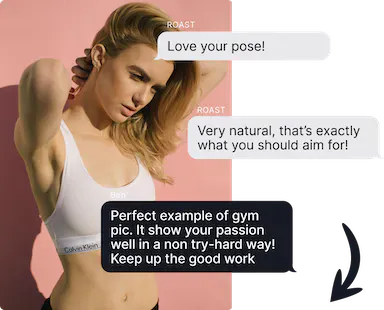
Join 304,615 happy users
Conclusion
You can remove individuals from your match list when you learn how to unmatch on Tinder effectively. Your reasons for unmatching a match are justified according to your dating preferences. If you have problems determining or asking yourself, is it rude to unmatch on Tinder? Consider the reasons that you initially matched with the Tinder user. It is time to disconnect if those reasons are no longer relevant.
Before you leave, how about testing what ROAST thinks about your profile?
This profile review will reveal how you rank against the best dating profiles, offer actionable feedback to enhance your profile, and attract more dates with people you truly connect with.
Get your result in record time and become an online dating expert in no time.
Ben Bailey
Ben is one of the best Dating Experts I've ever met and one of the few that cracked the algorithm of online dating. Every week, Ben is publishing new articles on ROAST, helping 20M+ of people to get more matches, dates, and find the one!
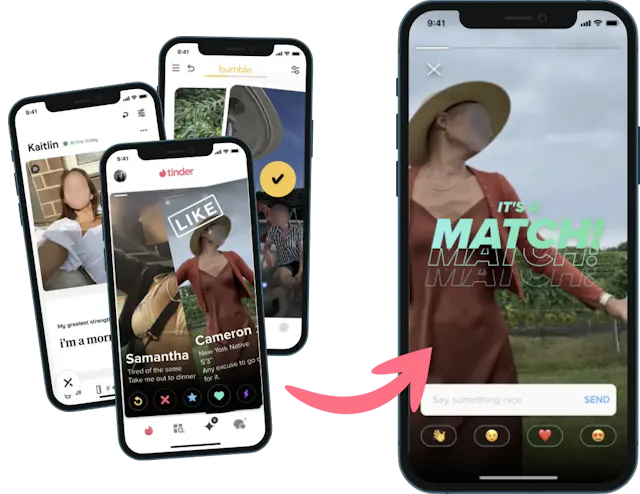
10X YOUR DATES
Get data-driven feedback and clear actions to boost your profile now, get more dates and find the one.


