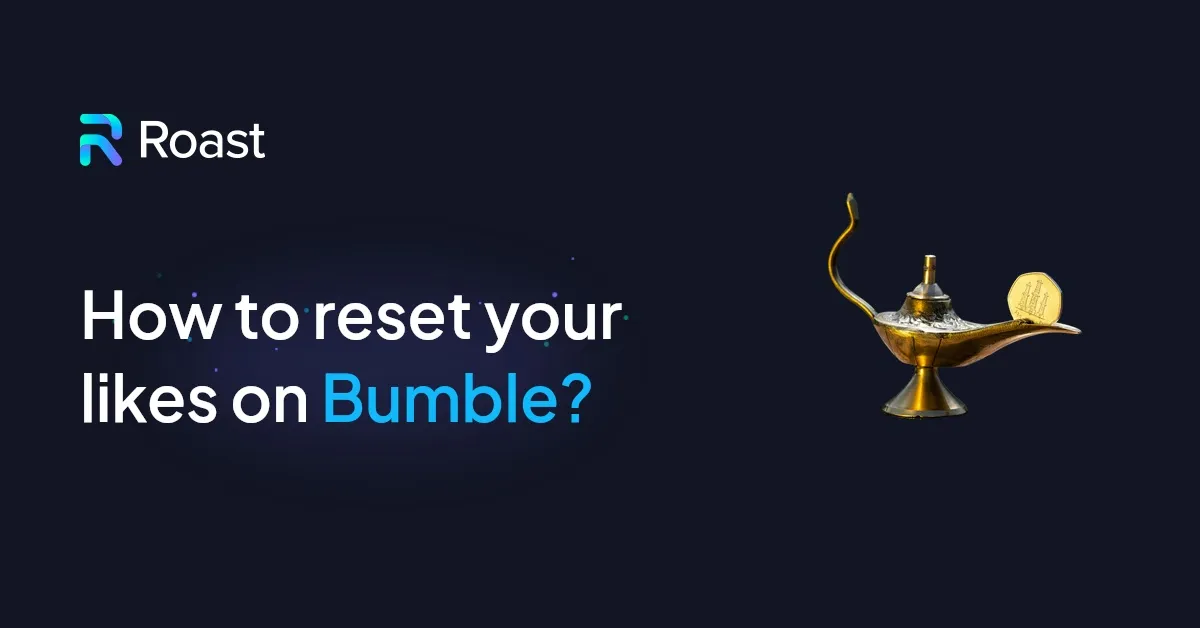Bumble Snooze Mode 2026: What Is Is and How to Use It
Snooze Mode allows you to hide your profile on Bumble without losing your current connections or chats. Thanks to Bumble Snooze you can pause your profile for 24 hours, 72 hours, a week, or indefinitely.
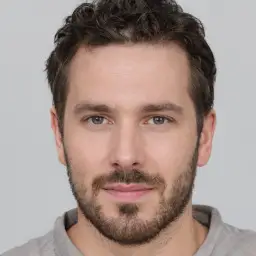
Roast Founder, Dating and AI Expert
Updated January 4, 2026
What is Bumble Snooze Mode?
- You can take time from swiping and pick up all the chat when you left.
- You don't need to be constantly on the app to enjoy it.
- Return stronger: ensure your profile is at its best. Optimize with our profile review before pausing.
We all know the feeling of being exhausted by the constant flow of notifications and messages. And when it comes to dating apps, the sense of fatigue can be even stronger. After all, you're constantly swiping, chatting, and making plans, with little time to rest in between. That's why Bumble's snooze mode can be such a lifesaver.
Keep reading to learn how to take advantage of this feature, and use Bumble Snooze Mode for a digital detox.
Want more dates?
Take this 2-min test, optimize your profile and get dates 😍😍
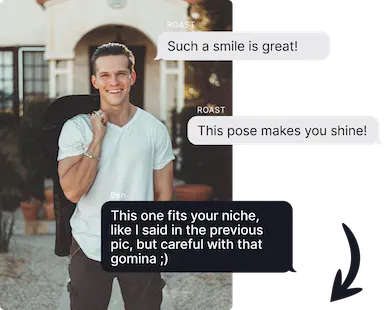
Join 304,615 happy users
Table of Contents
Here is the outline of the article, feel free to jump to the section that interests you the most.

What is Bumble Snooze Mode?
Want to beat the algorithm?
ROAST can help you improve your dating profile so you can easily be at the forefront of the dating game.

Bumble has a number of innovative features from Bumble Rematch to Bumble Beeline to the helpful Bumble Snooze. Bumble Snooze Mode is a new feature that the app has introduced to help users take a step back from social media to focus their efforts on their mental health and well-being.
With Bumble's Snooze Mode, users can pause their activity on the app for a set amount of time and let their matches know they're unavailable. This can be a great way to take a break from dating and focus on your own needs for a little while.
Small aside. Did you know it is possible to make your profile more attractive in 2 minutes and get more dates every day?
Thanks to our AI trained on 10,000+ pictures rated by hot guys and girls, you will be able to access personalized feedback and tips to boost your dating profile for good.
You will know exactly which pictures are good or not, and most importantly why.
So, what are you waiting for to take charge of your dating life?

How Does Bumble Snooze Mode Work?
Need help?
ROAST: Your online dating guide. We know what works and what doesn't, helping you every step.

If you're anticipating taking a break from social media apps for a while, you can choose to snooze your account. Voilà! You are effectively pausing your Bumble account without deleting any of your information or losing your existing connections and conversations.
You can even continue messaging with your existing matches while taking a break from making new matches. When you're ready to start swiping again, just reactivate your account and you'll be right back in the game!
Snooze is a much-needed feature for dating apps like Bumble. Anxiety can be at an all-time high if you notice someone has an "away status" for a while. And often, absence can be taken as rejection.
A Digital Detox Notification
Bumble will politely notify your matches that you're taking a break for a while. And you are letting users know that your "snooze time" is just a matter of taking a break from the app itself and not necessarily from pursuing new relationships.
As a result, you will not lose any of your existing connections or conversations if you decide to take some time off. It's a great way to recharge and come back feeling refreshed and ready to start swiping again!
Ready to ditch the dating overwhelm? Relax, we've got you covered. it just takes 2 min to begin!
Thanks to our AI trained on 10,000+ pictures rated by dating experts, you will be able to access personalized feedback and tips to boost your dating profile for good.
Discover which pictures work best and why. Take control of your dating life today!

How To Enable Bumble Snooze Mode?
No dates?
ROAST can help you understand WHY and HOW to fix it.

Bumble users can enable Snooze Mode by opening the app and clicking the gray silhouette in the bottom left corner. Find the Settings button in the top right corner and select "Snooze."
Bumble Snooze mode settings include 24-hour, 72-hour, week-long, and indefinite breaks. Statuses such as "traveling" (you can also use Bumble travel mode in this case), or"on a digital detox," can be set, but no reason needs to be given if users don't want to provide one. You don't always need an excuse to take a break.
How To Deactivate Snooze Mode?
Return to Settings and tap "deactivate snooze mode" if you wish to reactivate your Bumble profile sooner than planned.
Have you ever wondered why the algorithm is working for your friends but not you?
It's hard to know what makes a dating profile attractive, and even harder to know which pictures are good or not.
With our AI-trained on 10,000+ pictures rated by hot girls and dating experts, we can help you to choose your best pics and stand out. Make your dating profile more attractive in just 2 minutes.

Is Bumble Snooze Mode A Red Flag?
Want more dates?
ROAST can help you improve your dating profile so you can easily get more dates.

Not necessarily. Fostering a new relationship can be draining when you're active with online dating. Focusing on yourself is healthy, and can lead to better self-awareness, which is important for your health.
Bumble believes that snooze mode is perfect for when you need a detox from online dating, whether it's because you're too busy or you're just not feeling it. Snooze mode can help you take a break without losing your connections if you're feeling burned out from talking to multiple people.
And if you're just not into online dating right now, that's perfectly normal—many users do on occasion. So there's no shame in taking a break. When you're ready to come back, Bumble will be waiting for you with new matches and fresh starts.
Ready to ditch the dating overwhelm? Relax, we've got you covered. it just takes 2 min to begin!
Thanks to our AI trained on 10,000+ pictures rated by dating experts, you will be able to access personalized feedback and tips to boost your dating profile for good.
Discover which pictures work best and why. Take control of your dating life today!

FAQ - All your questions about Bumble Snooze Mode Answered
Need help?
ROAST: Your online dating guide. We know what works and what doesn't, helping you every step.

Can I message people while in bumble snooze mode?
Yes, you can still message your existing matches while in the Bumble app snooze mode. However, you won't be able to message anyone you weren't connected to before putting your profile on pause. Don't worry, your Bumble matches won't disappear while in Snooze Mode.
Can I still be contacted by users while in Bumble's snooze mode?
The snooze feature will hide your profile from potential matches and prevent you from appearing in the swipe carousel so no one can swipe right. Matches already on your contact list will see that you're taking a break.
Will anyone know when I'm "active" again after snoozing?
No. With Snooze, Bumble provides an online accountability tool as well as a way for users to take breaks. When you decide you're ready to reconnect to your matches after you switch out of Snooze Mode, you need to reach out to them again.
On Bumble, does snooze mode hide location?
Yes. Don't forget that you can use Snooze Mode to hide your location if you want to take a break from Bumble but don't want to delete your profile.
GET QUALITY DATES
Get data-driven feedback and clear actions to boost your profile now, get more dates and find the one.
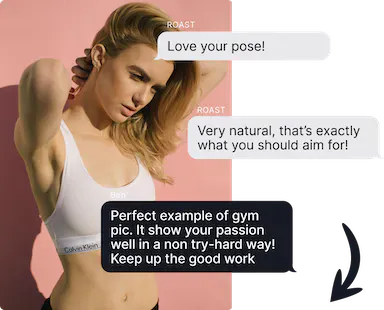
Join 304,615 happy users
Conclusion
Bumble's Snooze Mode is a great way to take a break from dating and focus on your own needs for a little while.
Feeling like taking a break? Don’t think further and tap on snooze!
Before you leave, how about testing what ROAST thinks about your profile?
This profile review will reveal how you rank against the best dating profiles, offer actionable feedback to enhance your profile, and attract more dates with people you truly connect with.
Get your result in record time and become an online dating expert in no time.
Ben Bailey
Ben is one of the best Dating Experts I've ever met and one of the few that cracked the algorithm of online dating. Every week, Ben is publishing new articles on ROAST, helping 20M+ of people to get more matches, dates, and find the one!
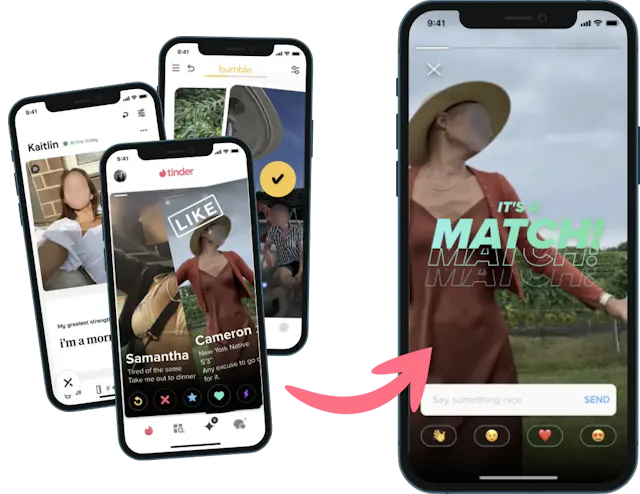
10X YOUR DATES
Get data-driven feedback and clear actions to boost your profile now, get more dates and find the one.