

Full Guide on How to Login on Tinder With a Phone Number
This step-by-step guide provides instructions on Tinder login with phone number. Discover the easy process to access your account and start swiping right today.
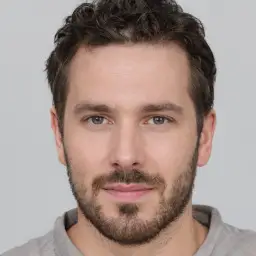
Roast Founder, Dating and AI Expert
Updated January 4, 2026
How to Login on Tinder With Phone Number?
- Quickly connect with your Tinder matches in 2024 by logging in using your phone number. Our guide simplifies access, letting you jump straight into dating.
- Avoid password fatigue and get directly to what matters: swiping, matching, and connecting.
- Make a stellar first impression with a profile review. Get 100% actionable feedback from our AI and Dating Coaches to refine your profile for increased match opportunities.
Tinder is a renowned dating app that allows users to swipe left or right on matches. The Tinder app provides multiple options for Tinder login, including your phone number. Tinder uses this method to prevent users from creating various accounts on a single device. However, Tinder users may experience difficulties regarding Tinder login with phone number not working. On that note, this guide helps users understand how to access their Tinder accounts with ease and troubleshoot login problems.
Want more dates?
Take this 2-min test, optimize your profile and get dates 😍😍
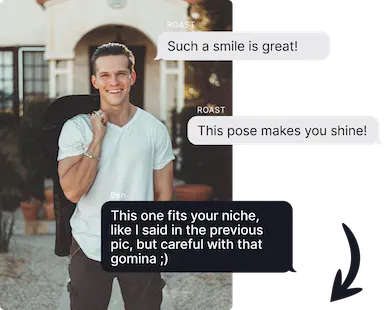
Join 304,615 happy users
Table of Contents
Here is the outline of the article, feel free to jump to the section that interests you the most.

How to Login to Tinder with Phone Number
Shadowban?
STOP swiping for nothing, get data-driven feedback and a clear action plan to stop being ghosted and get more dates.

Using a phone number to log into Tinder profiles is simple. In less than 5 minutes of starting the procedure, you can access your account. Once you login, you can set your Tinder first picture and find the best matches. Find the steps for a Tinder login with phone number below:
1. First, launch Tinder.
2. Second, tap log in with your phone number.
3. Next, input your mobile phone number and click continue.
4. Enter the code sent to your number and click continue. After you complete the steps on how to login Tinder with phone number, you can now access your Tinder account.
Small aside. Did you know it is possible to make your profile more attractive in 2 minutes and get more dates every day?
Thanks to our AI trained on 10,000+ pictures rated by hot guys and girls, you will be able to access personalized feedback and tips to boost your dating profile for good.
You will know exactly which pictures are good or not, and most importantly why.
So, what are you waiting for to take charge of your dating life?

Troubleshooting Tips for Tinder Login with Phone Number
Want more dates?
ROAST can help you improve your dating profile so you can easily get more dates.

You may have trouble getting onto your Tinder dating account, one of the most common problems with dating apps. Resolving this issue on Tinder can be accomplished with the help of a few known workarounds. If you can't login to tinder with phone number, find below some troubleshooting tips for logging in using your phone number:
1. New Phone Number
If you cannot access your account due to a change in your phone number, you can use account recovery to restore access. Take note that for account recovery to be successful, you must have access to the email address you used to sign up for the service. To use this login troubleshooting process, please follow the steps below:
1. Launch the app and tap the Tinder login option.
2. Provide your email address so you can receive a link to log in by email.
3. Go to the email and click the login button.
4. After entering your new phone number, verify it. From now on, you can use your phone number to log in to your Tinder account.
2. Orange or White Screen
When you open the Tinder dating application, consider reinstalling the Tinder app if you see an orange, blank, or white screen with the Tinder logo. To that effect, consider the Tinder app download to get the most recent version of Tinder. The Tinder app will begin functioning once you have completed the Tinder app download apk process.
3. Perform App Updates
If Tinder can't login with phone number, you may be using an older version of the application. Without doing this, you may be unable to access swipe-worthy matches on the app. It is likely that the servers no longer support the version you are using, which would explain why you cannot access your profile. Update the Tinder app to the most recent version to resolve this issue.
Have you ever wondered why Dating apps are working for your friends but not you?
It's hard to know what makes a dating profile attractive, and even harder to know which pictures are good or not.
With our AI-trained on 10,000+ pictures rated by hot girls and dating experts, we can help you to choose your best pics and stand out. Make your dating profile more attractive in just 2 minutes.

Limitations of Using Phone Number for Tinder Login
Want more visibility?
ROAST can help you improve your dating profile so you can easily be at the forefront of the dating game.

Logging in to Tinder with a phone number has certain limitations and drawbacks. Find out a few of the limitations for Tinder phone number login below:
1. Privacy Concerns
Using your phone number can be a simple choice when logging in to Tinder. However, it is essential to consider the various privacy risks that may arise. When you log in to Tinder using your phone number, you grant the app access to your phone number and the data linked to both. Your Tinder account may also be susceptible to cybercriminals if your phone number is stolen or otherwise hacked.
2. Restrictions on Certain Features
When you use your phone number to log in to access hot Tinder profiles, you run the risk of being prevented from accessing some services. Certain features may only be accessible to individuals who have verified their accounts by providing a legitimate email address. Before you use your phone number to log in to Tinder, you must be aware of these limits, even if they might not bother all users.
3. Verification Issues
You may encounter difficulties with verifying your phone number. If this happens, the best course of action is to wait a few hours before making another attempt because there are occasions when there are delivery delays. Ensure you have cellular data enabled and a robust connection to the mobile network.
GET QUALITY DATES
Get data-driven feedback and clear actions to boost your profile now, get more dates and find the one.
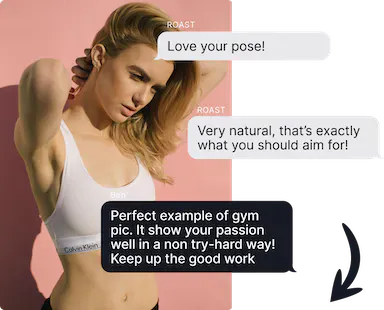
Join 304,615 happy users
Conclusion
Following how to login Tinder with phone number is relatively easy. However, there are positive and negative factors to consider before using your phone number to log into your Tinder account. On one side, it is practical and can save time and effort. Privacy concerns should also be considered. With this guide, you can quickly login with phone number Tinder.
Before you leave, how about knowing how you compare to other online dating users?
This profile review will reveal how you rank against other online dating users, offer actionable feedback to enhance your profile, and attract more dates with people you truly connect with.
Get your result in record time with this test developed by our team of dating experts and hot women.
Ben Bailey
Ben is one of the best Dating Experts I've ever met and one of the few that cracked the algorithm of online dating. Every week, Ben is publishing new articles on ROAST, helping 20M+ of people to get more matches, dates, and find the one!
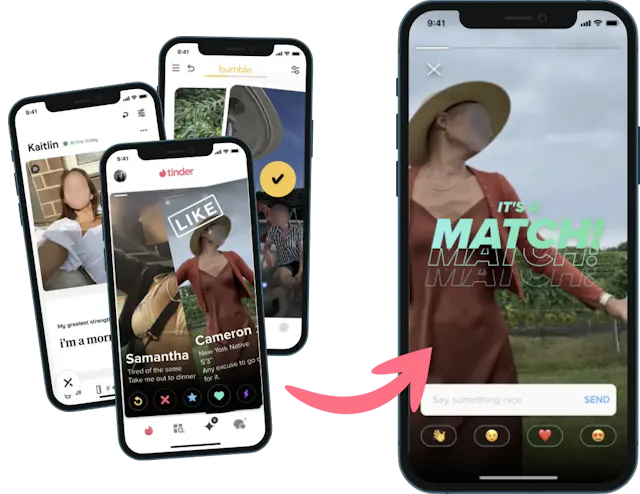
10X YOUR DATES
Get data-driven feedback and clear actions to boost your profile now, get more dates and find the one.


