

Does Tinder Notify Screenshot? Answers and Tips [2026]
Confusing if Tinder notifies users when you take a screenshot? Nope, they don't! You are safe, unless there is another way to know...Get the facts on screenshot rules and tips for privacy on Tinder.
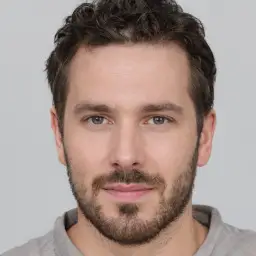
Roast Founder, Dating and AI Expert
Updated January 4, 2026
Can You Screenshot on Tinder Without Notification?
- In 2024, Tinder offers privacy with no screenshot notifications.
- Share profiles or conversations for advice with discretion.
- Navigate Tinder with confidence. Review your profile today for personalized guidance on presentation and interaction, ensuring privacy and success.
Since Snapchat popularized the screenshot notification feature, people often wonder (in fear usually) if taking a Tinder screenshot notifies the other person.
So does Tinder notify users that you’ve taken a screenshot? Will the girl ever think you’re a screenshotting weirdo? Because if she did, that would be embarrassing and likely the end of your interaction.
One sure fire way to impress potential matches is to make sure you are getting the most out of your profile. At ROAST, we make this easy for you! Our experts can analyse your profile and let you know what you can improve. Try our short quiz now to get started.
These concerns are all valid, and we’ll explore this issue in this article.
Find out how you compare to others
It only takes a 2-minute test to get your score and actionable feedback
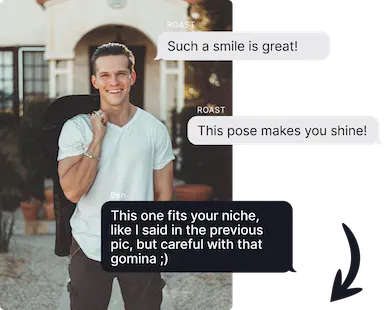
Join 304,615 happy users
Table of Contents
Here is the outline of the article, feel free to jump to the section that interests you the most.

Does Tinder Notify Screenshots?
Lost?
STOP getting lost in endless swiping with no clear direction. Get data-driven feedback and a clear action plan to get more dates.

So does Tinder notify screenshots? Let’s look at the three different cases.
Can Someone See If You Screenshot Their Profile?
You take the Tinder screenshot. Your heart pounds. Your mind runs in circles. Oh no! Will she get a notification? Does she know what I just did? This is so awkward. I bet she thinks I’m a creepy loser who lives in my mother’s basement. Nooooooo.
Chill, you can let out a sigh of relief - Tinder does not notify the girl of screenshots you’ve taken of their profile.
So go ahead, screenshot all her pictures. Hang them on the wall.
The girl will never come to know you took those sneaky screenshots.
Unless you hung her picture on your wall, and she comes to your house after a date. Then she might call the cops.
Can Someone See If You Screenshot Their Conversations?
So maybe you’re not the world’s best texter, and you constantly need to ask your friend for the perfect message to send.
Well, firstly, if you haven’t read our text guide that we suggested you read - Why not!
If you’re not the most creative and struggle to keep the conversation going, let the experts at ROAST guide you through the process. They have years of experience working with dating apps so know exactly how to grab the attention of potential matches. Try our short quiz now to get started.
And secondly, if you’re looking for texting advice, take a screenshot, hundreds of them if you want to. The other person won’t get notified.
Just be sure to have the same level of charisma in person as when you texted her (using the lines your friend gave you). Because otherwise, it will be awkward.
Can You Get a Notification if Someone Else Screenshots Your Tinder?
No, you won’t get a Tinder screenshot notification when someone takes a screenshot of your Tinder.
Small aside. Did you know it is possible to make your profile more attractive in 2 minutes and get more dates every day?
Thanks to our AI trained on 10,000+ pictures rated by hot guys and girls, you will be able to access personalized feedback and tips to boost your dating profile for good.
You will know exactly which pictures are good or not, and most importantly why.
So, what are you waiting for to take charge of your dating life?

What People Screenshot on Tinder And Why?
Ready to boost your online dating knowledge?
STOP swiping for nothing, use ROAST to get data-driven feedback and a clear action plan to become an expert.

Ever matched with a really cute girl and showed her off to your friends? Well, you’re not alone - guys LOVE to show off their cute matches to their guy friends.
It probably ties into the sense of validation we get when we show off the girls we date. And guys, you’re not alone, girls do the same as well. Ah, we humans. Narcissism runs in our genes.
Let’s look at more reasons people take screenshots on Tinder.
To Get Opinion on a Match
Sometimes people want to get opinions on the people they match with. There might be something intriguing about a profile, or maybe there’s some observation they made that share-worthy. And why wouldn’t they share stuff - if you’ve been on Tinder for any length of time, you know how varied and interesting profiles are.
Get Help With their Tinder Conversation
This is by far the biggest reason I see people taking screenshots on the app. Let’s face it, texting is hard, and texting your Tinder match is even harder (well, not if you’re the special ones who have checked out our Tinder texting guide).
Guys often take screenshots of text messages girls send to them get texting help from their buddies (especially those with good text game). They do this because they want to send the perfect message that will make the girl interested and go on a date with him.
If you need some help with getting your Tinder conversations going, that’s where our experts from ROAST can help. We know all the right things to say to keep your matches interested and get them to agree to more dates! Try ROAST now to boost your Tinder experience.
Share Funny Tinder Screenshots
Some profiles are funny by design. Others are funny by accident. Either way, there’s plenty of humorous material on Tinder, and a good chuckle is a couple of swipes away.
People often share with their friends the profiles that made them laugh. If you want to get girls to laugh and get attracted to your profile, then be creative and craft an intriguing, attractive, and funny bio. You can get some tips from our bio guide here.
If you’re looking for more tips to make your profile funny and stand out from the crowd, why not try using ROAST? Our experts can suggest ways to improve your profile, inlcuding ways to grab the attention of potential matches. There couldn’t be an easier way to increase your matches.
Though keep in mind - don’t become a clown and put yourself down just to make a girl laugh. Making fun of yourself in a demeaning way shows that you have low self-esteem, and that’s an attraction killer.
You should be able to laugh at yourself while simultaneously not taking yourself seriously. Girls can generally sense when you’re laughing at yourself in a fun way vs. a degrading way. Your humor should always help make you more attractive and not more unattractive.
Ready to ditch the dating overwhelm? Relax, we've got you covered. it just takes 2 min to begin!
Thanks to our AI trained on 10,000+ pictures rated by dating experts, you will be able to access personalized feedback and tips to boost your dating profile for good.
Discover which pictures work best and why. Take control of your dating life today!

How To Take Screenshots on Tinder?
How good is your profile?
STOP swiping for nothing, get data-driven feedback and a clear action plan to get more dates.

How to Screenshot Tinder on iOS?
To take a screenshot on an iPhone with Face ID, press the side button and the volume up button at the same time.

To take a screenshot on an iPhone with a home button, press the side or top button and the home button simultaneously.
How to Tinder Screenshots on Android?
To screenshot Tinder on an Android, press the power button and the volume down button (I guess they want it to seem like they don’t copy Apple in EVERYTHING).
How to Screenshot Tinder on Windows PCs?
The simplest way to take a screenshot on most Windows PCs is to press the PrtScn key on your keyboard. It’s usually placed in the top row or near the Function keys.
On some laptops, you have to first hold the Function Key and then press PrtScn to take screenshots.
How to Screenshot on Tinder on Mac?
To take a screenshot of the whole screen on Mac, press shift+command+3. To capture a portion of the screen, press shift+command+4.
GET QUALITY DATES
Get data-driven feedback and clear actions to boost your profile now, get more dates and find the one.
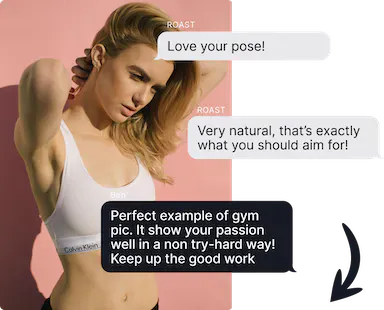
Join 304,615 happy users
Conclusion
Don’t worry if you’ve taken a screenshot by mistake. Whether you’ve taken one screenshot or a thousand, it doesn’t matter; Tinder users don’t get notified when screenshots are taken.
So have fun taking screenshots, whether it is to show your friends a funny profile picture, share an interesting bio, or get help from a friend for writing a good conversation opener. Tinder keeps your secret safe.
Also, don’t forget that ROAST has all the tools you need, whether that be advice on which photos to include on your profile or how to keep your conversations fun and interesting. It really is that simple! Try ROAST today.
Before you leave, how about testing what ROAST thinks about your profile?
This profile review will reveal how you rank against the best dating profiles, offer actionable feedback to enhance your profile, and attract more dates with people you truly connect with.
Get your result in record time and become an online dating expert in no time.
Ben Bailey
Ben is one of the best Dating Experts I've ever met and one of the few that cracked the algorithm of online dating. Every week, Ben is publishing new articles on ROAST, helping 20M+ of people to get more matches, dates, and find the one!
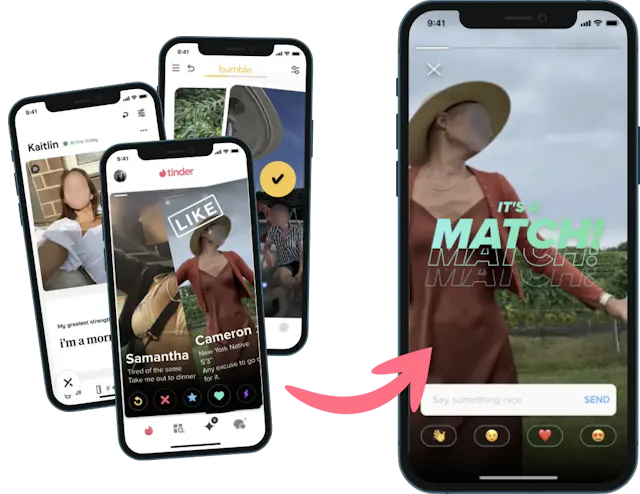
10X YOUR DATES
Get data-driven feedback and clear actions to boost your profile now, get more dates and find the one.


